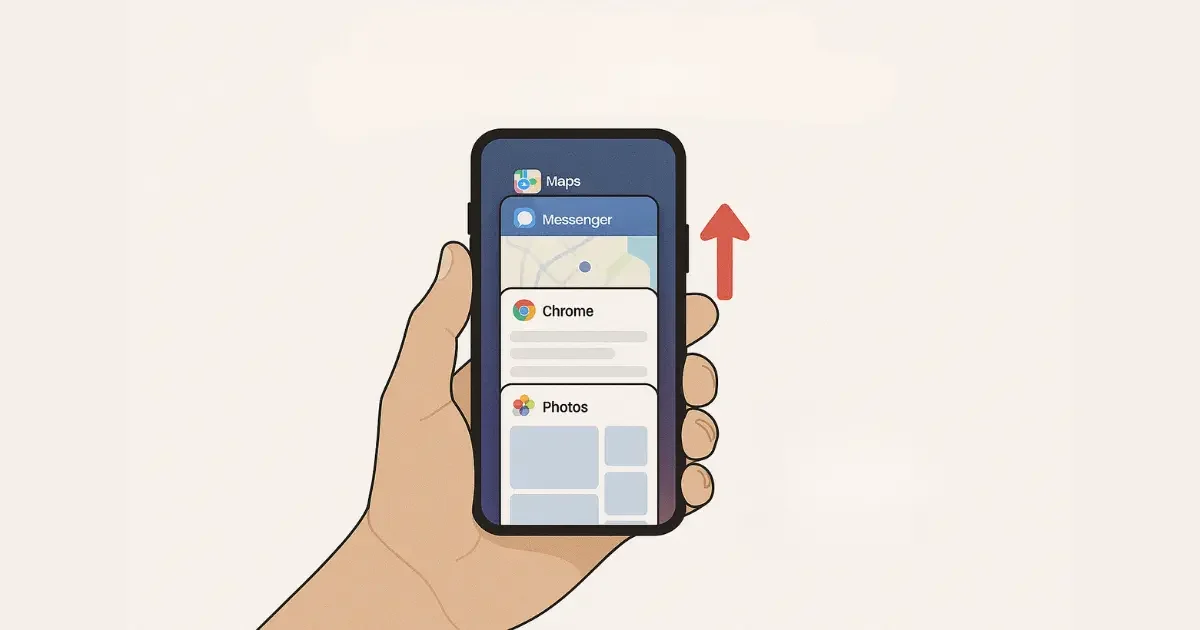Smartphones have become an essential part of our lives, helping us with everything from communication to entertainment, productivity, and navigation. However, one challenge many of us face is managing battery life. As smartphone capabilities increase, so do their energy demands. A battery that drains quickly can be frustrating, especially when you’re on the go and can’t recharge it. Fortunately, there are several strategies you can adopt to extend your smartphone’s battery life and ensure it lasts throughout the day.

1. Adjust Screen Brightness and Timeout
The display is one of the most power-hungry components of your smartphone. Keeping the screen brightness at maximum drains your battery quickly. Consider dimming the brightness or enabling auto-brightness, which adjusts the screen based on ambient light. Auto-brightness uses less power and can help conserve energy when you’re in darker environments.
Additionally, reducing the screen timeout (the duration your phone’s screen stays on after use) is another way to save battery. Set it to the shortest time possible that still feels comfortable for you. By doing this, your phone won’t waste energy keeping the screen active unnecessarily.
2. Turn Off Background Apps and Notifications
Apps running in the background continue to consume power, even when you’re not actively using them. Many apps are set to update in the background, using data and battery without your knowledge. You can disable background app refresh or manually close apps when you’re not using them.
In addition, notifications can also drain your battery as they continuously light up your screen and pull data. Turning off notifications for apps that aren’t critical can help reduce unnecessary battery consumption. To do this, go to your phone’s settings and turn off notifications for apps that aren’t essential.
3. Use Power Saving Mode
Most smartphones come with a built-in power-saving mode that limits background activities, reduces screen brightness, and restricts some features to extend battery life. This feature can be a lifesaver when you’re running low on battery and need to make it last a little longer. While it may limit some performance and features, it’s a great temporary solution to ensure your phone lasts until you can charge it again.
In addition to power-saving modes, many phones now offer ultra-low power modes, which provide even more aggressive measures to extend battery life, such as reducing functionality and turning off non-essential services like vibrations and animations.
4. Disable Unused Connectivity Features
Features like Bluetooth, Wi-Fi, GPS, and mobile data are essential, but they also consume battery when left on unnecessarily. If you’re not using Bluetooth or GPS, switch them off. Similarly, if you don’t need a Wi-Fi connection, turn it off to prevent your phone from constantly searching for available networks, which drains battery.
Also, disable mobile data if you’re not using it. Some apps, like email or social media, may keep updating even if you’re not actively using them. If you know you won’t need them for a while, turning off mobile data can conserve battery power.
5. Limit High-performance Apps and Features
Some apps, especially those that rely heavily on processing power, such as games, video streaming apps, or GPS-based apps, can drain your battery rapidly. Limiting their use, or using them in moderation, can help save battery.
Another feature that impacts battery life is the use of high-end camera functions like video recording or using augmented reality (AR) features. If you’re not actively using these features, consider switching to more basic functions to avoid draining the battery.
6. Optimize Battery Usage Settings
Both Android and iOS devices come with built-in tools to monitor battery usage. On iPhones, you can check battery health and see which apps are using the most power by going to Settings > Battery. On Android, you can go to Settings > Battery > Battery Usage to view detailed reports of which apps are consuming the most power.
By regularly checking these reports, you can identify power-hungry apps and take action to limit their usage or find alternatives. You can also enable features like battery optimization for apps that might be consuming more battery than necessary.
7. Update Your Apps and Operating System
App developers frequently release updates that not only bring new features but also improve efficiency and reduce battery consumption. Make sure your apps are up to date by enabling automatic app updates in the settings or regularly checking for updates manually.
Additionally, updating your phone’s operating system (OS) is important for battery efficiency. New updates often include bug fixes and performance improvements that can make your phone run more smoothly and consume less battery.
8. Use Dark Mode
Many modern smartphones come with a dark mode feature that switches the user interface (UI) to darker colors. On OLED and AMOLED screens, dark pixels use less power than light ones, which can result in significant battery savings. Enabling dark mode in your phone’s settings or in apps that support it can extend your battery life, especially if you’re using your phone for extended periods.
9. Disable Vibrations
Vibrations can drain your battery more than you might expect. This is because the vibration motor inside your phone consumes power whenever it’s activated. If you don’t need vibrations for notifications or calls, it’s worth switching to ringtones or turning off the vibration feature entirely. This will help save a bit of battery, especially over the course of a full day.
10. Avoid Extreme Temperatures
Both excessive heat and extreme cold can negatively affect your phone’s battery life. If your phone gets too hot, it can lead to the battery degrading faster, and if it’s too cold, the battery might drain faster than usual. Avoid leaving your phone in a hot car or using it outdoors in very cold weather. Keeping your phone at room temperature is the best way to preserve battery health over time.
11. Invest in a Portable Charger or Power Bank
Sometimes, despite your best efforts, you may need an extra boost to get through the day. Carrying a portable charger or power bank is a convenient way to extend your phone’s battery life when you’re out and about. There are many compact and high-capacity power banks available that can recharge your phone multiple times before needing to be recharged themselves.
12. Calibrate Your Battery Regularly
Occasionally, recalibrating your smartphone’s battery can help it provide more accurate battery percentage readings and improve overall battery performance. To do this, let your battery drain completely to 0%, and then fully charge it to 100% without interruptions. Repeat this process once every few months to maintain the health of your battery.
Conclusion
By following these simple and practical tips, you can effectively extend your smartphone’s battery life and ensure it lasts throughout the day. Adjusting your screen settings, turning off unused features, and monitoring app usage are just a few ways you can conserve power. With these habits, you’ll be able to get more out of your smartphone without constantly worrying about battery life.
Remember, taking care of your battery today can lead to better performance and longevity tomorrow. Stay mindful of your usage patterns, and your phone will reward you with lasting power when you need it the most.